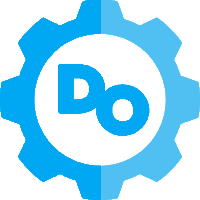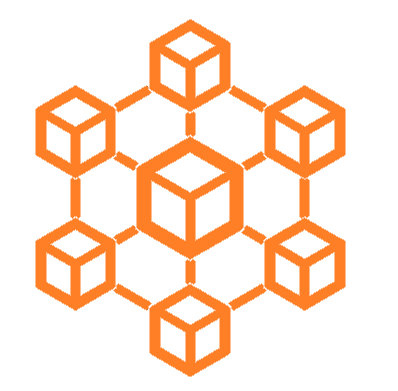Azure DevOps Corporate Training
Learn by innovative educator experts at your workplace.
Azure DevOps Corporate Training
DevOps is a combination of best practices, philosophies and tools that enable an organization to speed up software delivery process. In short, DevOps enables an organization to serve their customers better and being able to adapt quickly to their needs serves as their competitive edge and makes your organization more successful than the competitors.
In this training you'll learn about DevOps and master the various aspects of software development, operations, continuous integration, automation, and deployment. You will learn to implement all these aspects using the various tools offered by Azure DevOps like Sprint Planning and Tracking, Azure Repos, Azure Pipelines, Unit testing with Visual Studio, Azure Test Plans, Azure Artifacts and more to automate multiple steps in SDLC.
If your company prefers a more customized approach, our training can also be customized based upon your requirements at cost-effective rates. Please contact us at trainings@dotnettricks.com for more details. The following topics will be covered in this training.
Setting Up Development Environment
- Installing Visual Studio 2019
- Installing VS Code
- Useful Visual Studio Extensions for Development
Introduction to DevOps
- Understanding DevOps
- DevOps Ecosystem
- DevOps Advantages
- DevOps Market Trends
- DevOps Engineer Skills
- DevOps Delivery Pipeline
Azure DevOps
- What is Azure DevOps
- VSTS vs. Azure DevOps
- Core Concepts
- Azure DevOps vs. TFS
- Pricing Tiers
Configuring DevOps Organization and Project
- Creating Azure DevOps organization
- Creating and configuring a new team project
- Manage and Configuring teams in VSTS
- Cloning a Git repository into your team project
- Services available in Azure DevOps
- Marketplace
Agile Planning and Azure Boards
- Overview of Agile planning tools
- Create a Project Backlog
- PowerPoint storyboarding
Sprint Planning and Tracking
- Sprint Planning
- Identifying user stores for the next sprint
- Capacity planning
- Defining tasks to complete a user story
- Adjust work to fit team capacity
- Sharing a sprint with stakeholders
- Managing work using teams
- Tracking progress using Kanban and task boards
- Querying Items
Azure Repos
- Introduction to Git
- Git Workflow
- Git Concepts - Repository, Fork, Branch, Clone, Commit, Pull Requests
- Using Git and Git Tools
- Creating a local repository
- Cloning a remote repository
Azure Artifacts
- Introduction
- Create and host packages
- Using shared packages
- Protect your packages
Azure Pipelines
- Introduction to Pipelines
- Core Concepts - Agents, Artifacts, Deployment Target, Pipeline, Build, Release
Automating Builds (CI)
- Create your first Pipeline using Visual Designer
- Using YAML for configuring Pipelines
- Build and Deploy .NET Core App
- Customizing your build using tasks
- A closer look at build attributes
- Triggering builds
Creating Automated Release Pipelines (CD)
- Overview of release management
- Understanding artifacts
- Creating a release definition
- Understanding environments
- Approval workflows and notifications
Azure Test Plans
- Types of tests
- Test planning with Microsoft Test Manager
- Test Plan, test suite, test case
- Running manual tests using the Test Runner
- Creating bug work items
In the DevOps world, the same team is responsible for both development as well as operations and there is only one mantra and it’s continuous improvement. At DotNetTricks, we help clients not only with the understanding the benefits of DevOps, but also with the right way of implementing it. Our Azure DevOps Experts are awarded by Microsoft as Microsoft MVP. They are committed to the vision of transforming our clients and their team by providing the best training experience.
Contact Us today to learn more about what our experts can do for you.
Corporate Training Features
Expert-led Sessions
All sessions are led by our expert mentors. Even you have access to your live online training sessions video which will be available to you through LMS.
Customized Course Content
Dot Net Tricks also offers to your organization a customize course content as per your team requirements.
Expert Mentorship
Learn directly from industry acclaimed experts. Our experts will clear doubts, debug code, and consistently review your work.
24X7 Access to Learning Platform (LMS)
Get access to the entire content including mockups and assignments through LMS. As the technology upgrades your content gets updated at no cost.
Flexible Schedule
Choose the time as per your convenience to skill up your team with latest skills trends, design, and practices.
Practice and Measure Progress
Practice what you have learned through challenges and assignments. You can also measure your learning progress through mockups.
Technical Support
Dot Net Tricks provides learning assistance. Our support team helps you in learning, coding, and debugging.